Configure Printer Capabilities allows you to adjust settings for your printer. This dialog can be accessed from the Media Manager Toolbar by selecting "Configure Devices" icon and then clicking [Configure Printer Capabilities] button. (Figure 1)
The following options can be set through [Configure Printer Capabilities]:
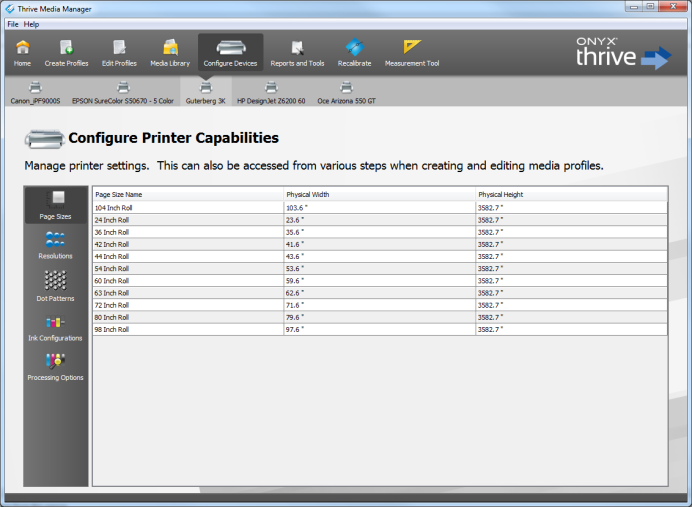
Figure 1
 Page Sizes
Page Sizes